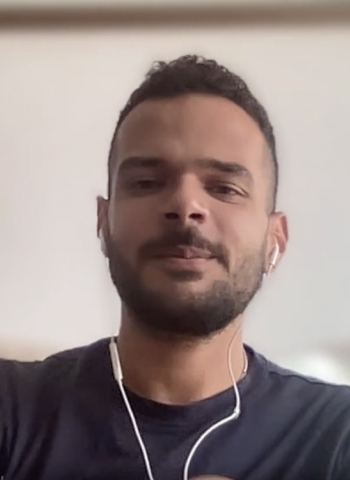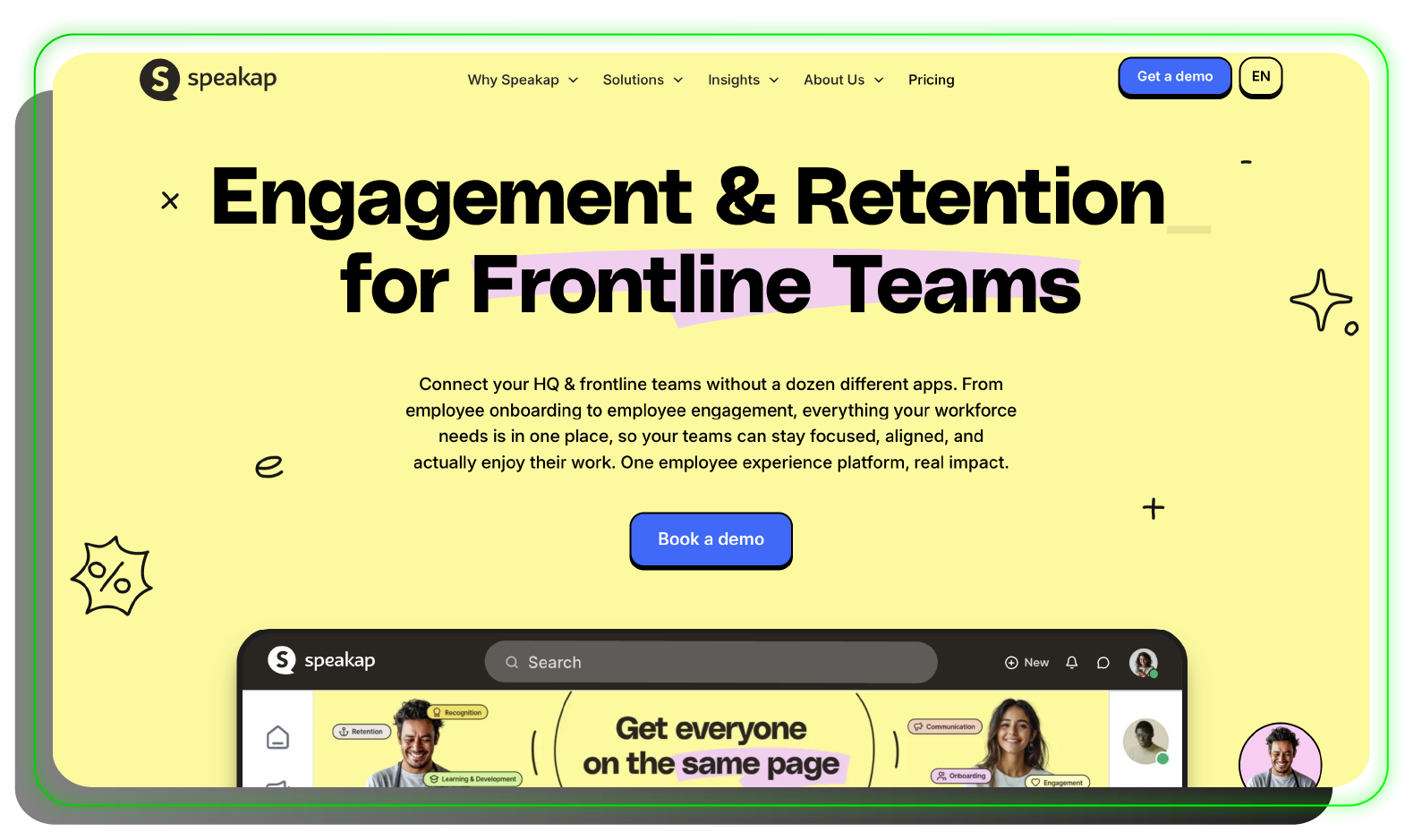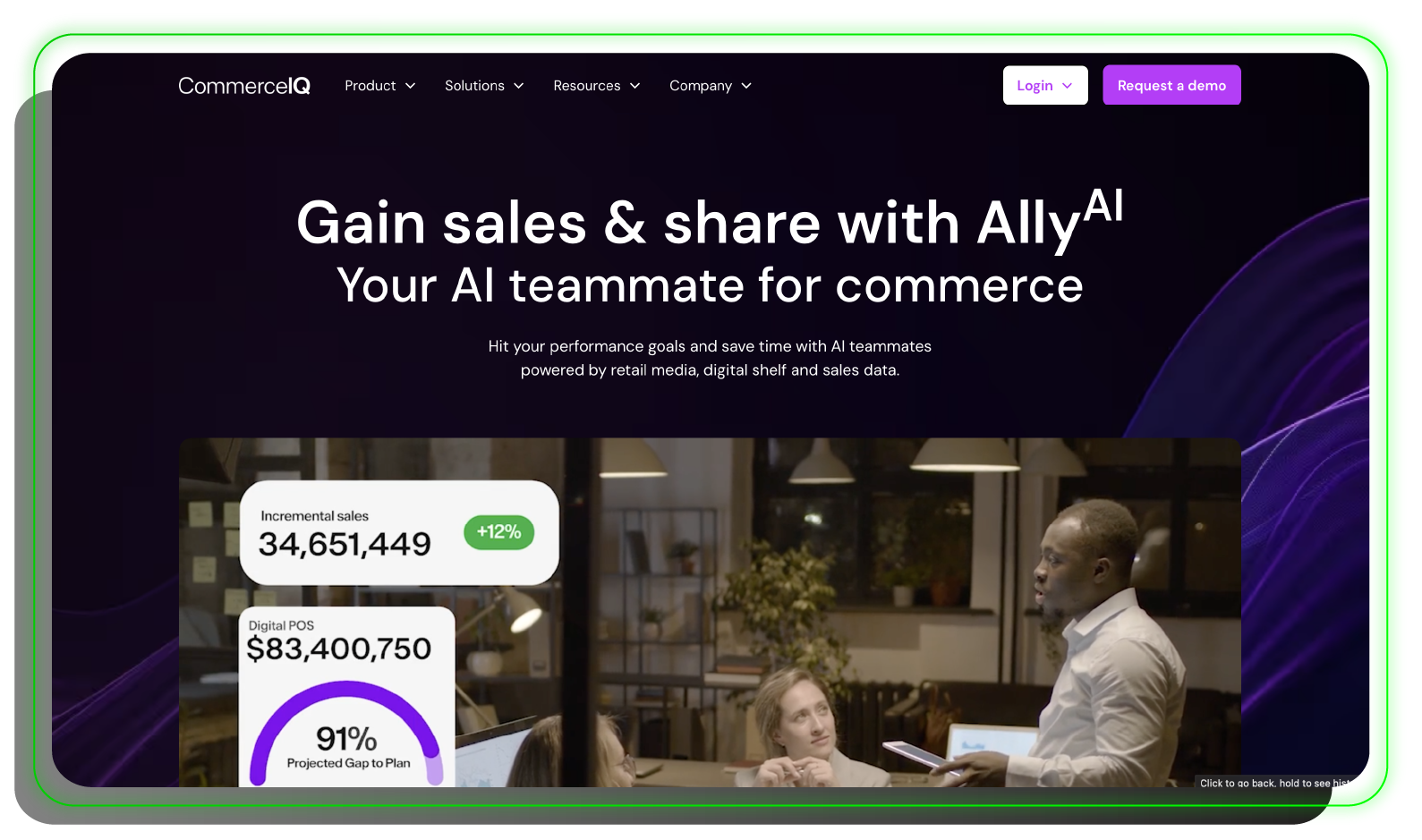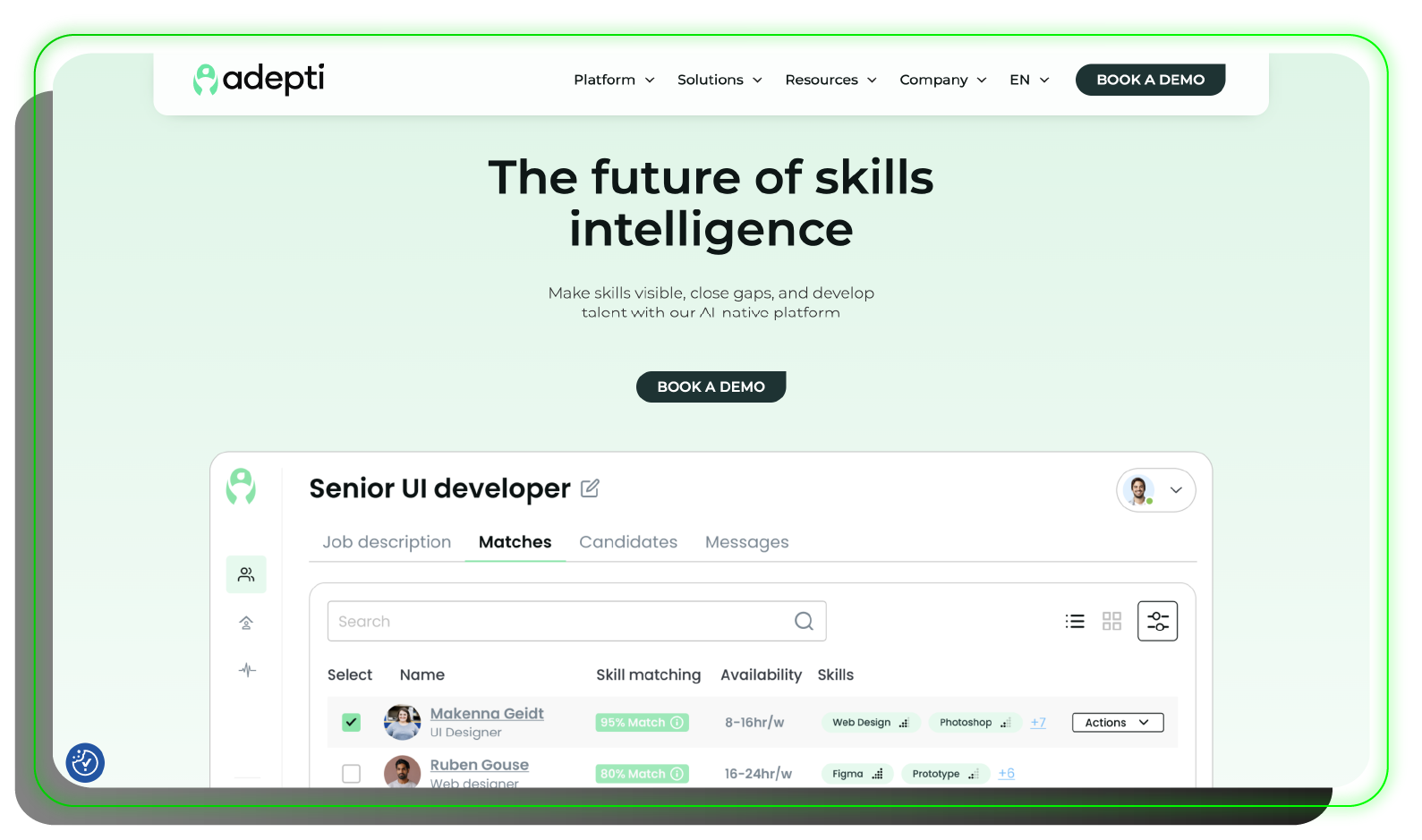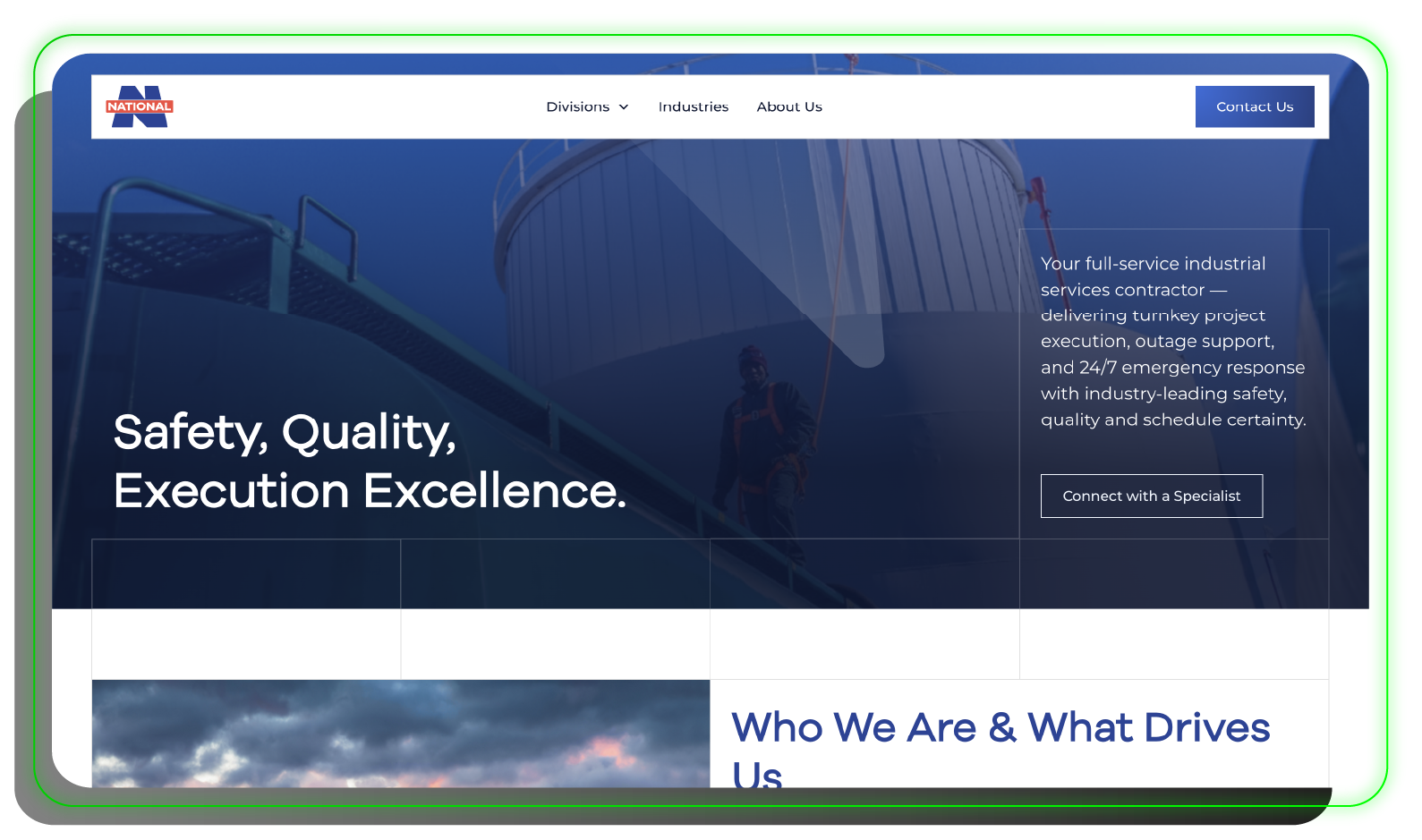A guide to a flawless Google Tag Manager setup
Google is the primary source for every client in any industry. So, you need an effective website tracking strategy to understand user behavior, optimize marketing campaigns, and drive success. One powerful tool that can help you achieve this is Google Tag Manager (GTM).
What is Google Tag Manager?
Google Tag Manager is a free tool provided by Google that allows you to manage and deploy various tracking codes, tags, and custom tags, on your website without the need for manual coding. With GTM, you can streamline the process of adding and updating tags, saving you time and effort.
Benefits of Google Tag Manager for SEO
Implementing GTM on your website can bring several benefits to your SEO efforts. Here are some key advantages:
- Simplified tag management: GTM provides a user-friendly interface that simplifies the process of managing tags. You can easily add, edit, and remove tags without relying on developers, making it more efficient and flexible.
- Faster page load times: By consolidating multiple tags into a single GTM container, you can reduce the number of HTTP requests and improve your website's loading speed. This is crucial for providing a positive user experience and improving your search engine rankings.
- Enhanced tracking capabilities: GTM allows you to track various user interactions, such as form submissions, button clicks, and video plays, by implementing event tags. This valuable data can help you gain insights into user behavior and optimize your website accordingly.
- Easy integration with third-party tools: GTM seamlessly integrates with various third-party tools, such as Google Analytics, Facebook Pixel, and AdWords Conversion Tracking. This integration enables you to track and analyze data from multiple sources in one place, providing a comprehensive view of your website's performance.
How to implement Google Tag Manager on your website
Now that you understand the benefits of GTM, let's walk through the process of implementing it on your website:
Create a Google Tag Manager account: Visit the Google Tag Manager website (https://tagmanager.google.com) and sign in with your Google account. Create a new GTM account and container for your website.
Install the GTM container code: Follow the instructions provided by GTM to install the container code on every page of your website. This code snippet should be placed within the <head> tags of your website's HTML.
Add tags to your GTM container: Once the container code is installed, you can start adding tags to your GTM container. This can include tags for Google Analytics, Facebook Pixel, or any other tracking codes you require.
Test and publish: Before publishing your GTM container, thoroughly test each tag to ensure they are firing correctly. Once you are satisfied with the setup, publish the container to make it live on your website.
Google Tag Manager Implementation with Effiqs
At Effiqs, we optimize your website's performance and drive success by centralizing your tags and simplifying the management process:
Audit of existing tracking setup
An audit of the existing tracking setup involves a comprehensive review and analysis of the current tracking mechanisms and tools implemented on a website. This includes examining the tracking codes, tags, and pixels used for monitoring user behavior, conversions, and other relevant metrics.
The audit aims to identify any discrepancies, gaps, or inefficiencies in the tracking setup and lays the foundation for making informed decisions about potential improvements or updates
Definition of tracking elements
Tracking elements involve the various components used to monitor and gather data on user interactions and website performance. These elements may include tags, triggers, variables, and other tracking codes deployed through Google Tag Manager.
Defining tracking elements involves outlining the specific parameters, events, or user actions that are of interest for tracking purposes. It also involves determining the key metrics and data points to be captured to gain insights into user behavior and engagement.
Google Tag Manager setup
As we explained before, Google Tag Manager (GTM) setup refers to the process of creating and configuring a GTM account and container for a website. This involves setting up the GTM container code on the website, which serves as a centralized location for managing various tracking tags and scripts. The setup also includes defining tags, triggers, and variables within GTM to enable seamless tracking and data collection without the need for manual code implementation on the website.
Tag firing and trigger configuration
Tag firing and trigger configuration pertain to the activation conditions and events that determine when specific tracking tags should be executed or fired on a website. This involves configuring triggers within Google Tag Manager to specify the circumstances under which tags should be triggered, such as page views, form submissions, button clicks, or other user interactions.
Proper configuration of tag firing and triggers ensures that relevant tracking data is collected accurately and effectively.
Testing and validation
Testing and validation involve the rigorous assessment of the implemented tracking setup, including tags, triggers, and other tracking elements, to ensure their proper functionality and accuracy. This process includes conducting test scenarios to verify that tags are firing as intended, tracking data is being captured correctly, and the associated events or user interactions are being accurately recorded. Validation is crucial for identifying and rectifying any discrepancies or issues before the tracking setup goes live.
Ongoing maintenance and optimization
Ongoing maintenance and optimization encompass the continuous monitoring, upkeep, and enhancement of the tracking infrastructure to ensure its relevance, accuracy, and effectiveness over time. This involves regularly reviewing the performance of tracking elements, addressing any changes in website structure or functionality that may impact tracking, and optimizing the setup to align with evolving business goals and tracking requirements.
Additionally, ongoing maintenance includes troubleshooting, updating tags, and refining tracking strategies to maximize the value of the tracking infrastructure.
Optimize your website's performance with Effiqs’ Google Tag Manager Implementation process
Now you are all done! Or maybe not. Creating and publishing your Google Tag Manager is just the first step. If you're looking for expert guidance in leveraging the full potential of Google Tag Manager, schedule a free strategy call with our CEO and Google Tag Manager expert, Alex Hollander, who will show you how to drive success to your B2B business.