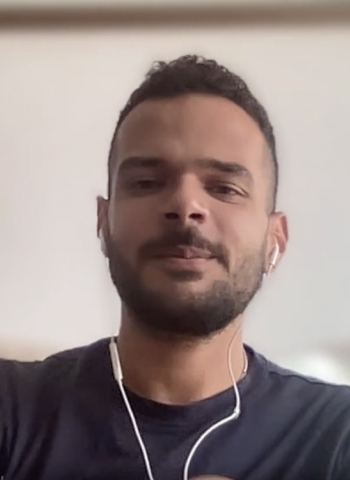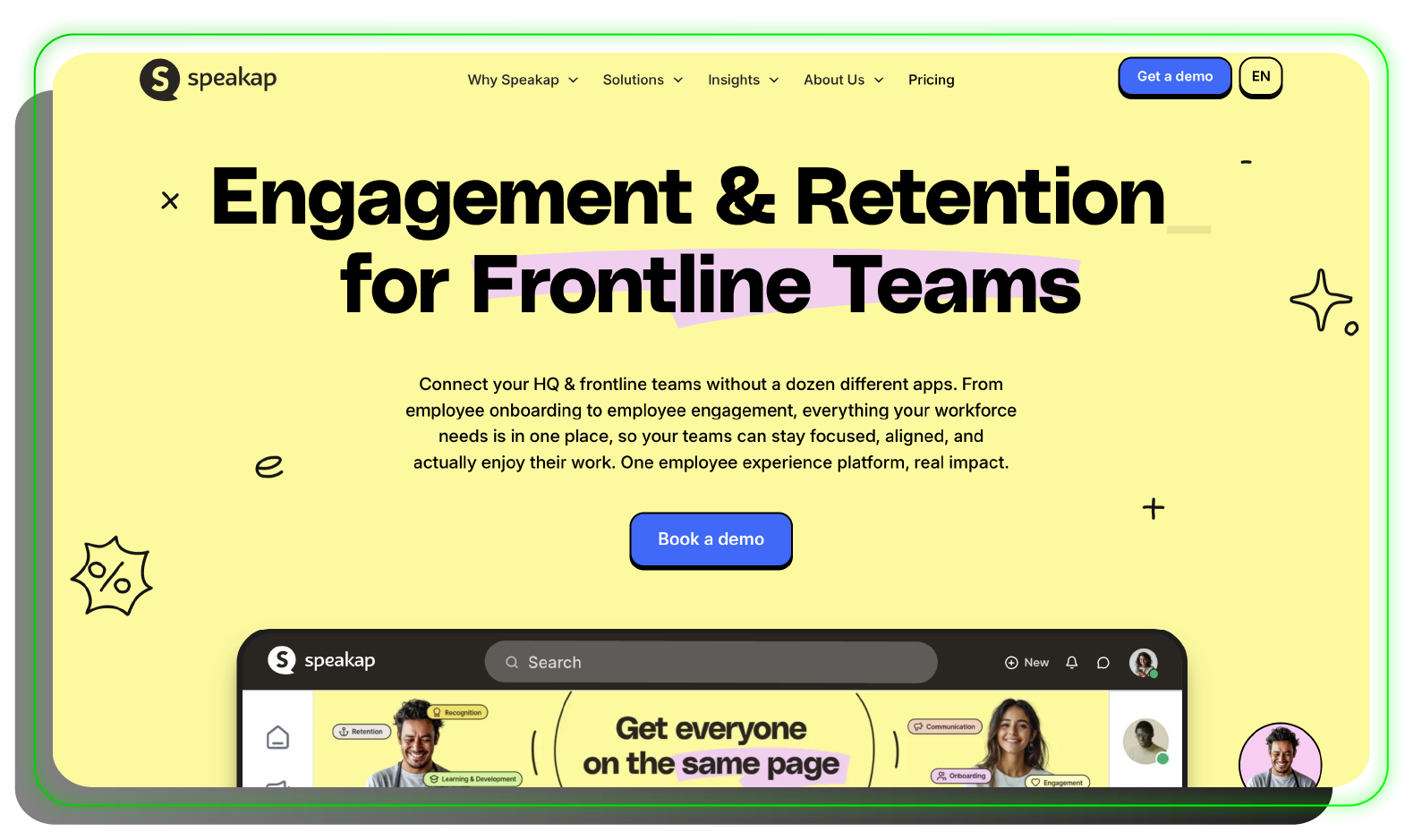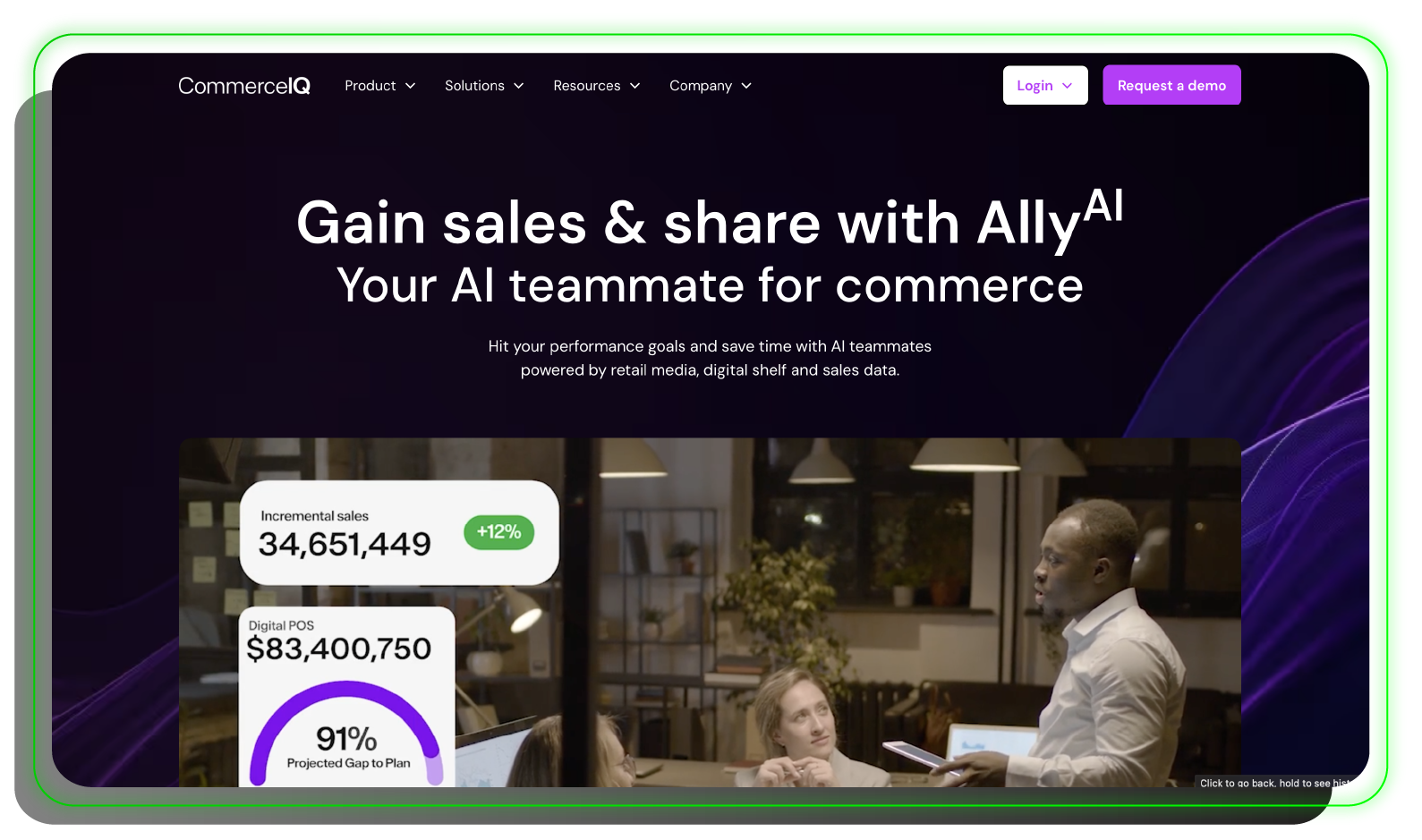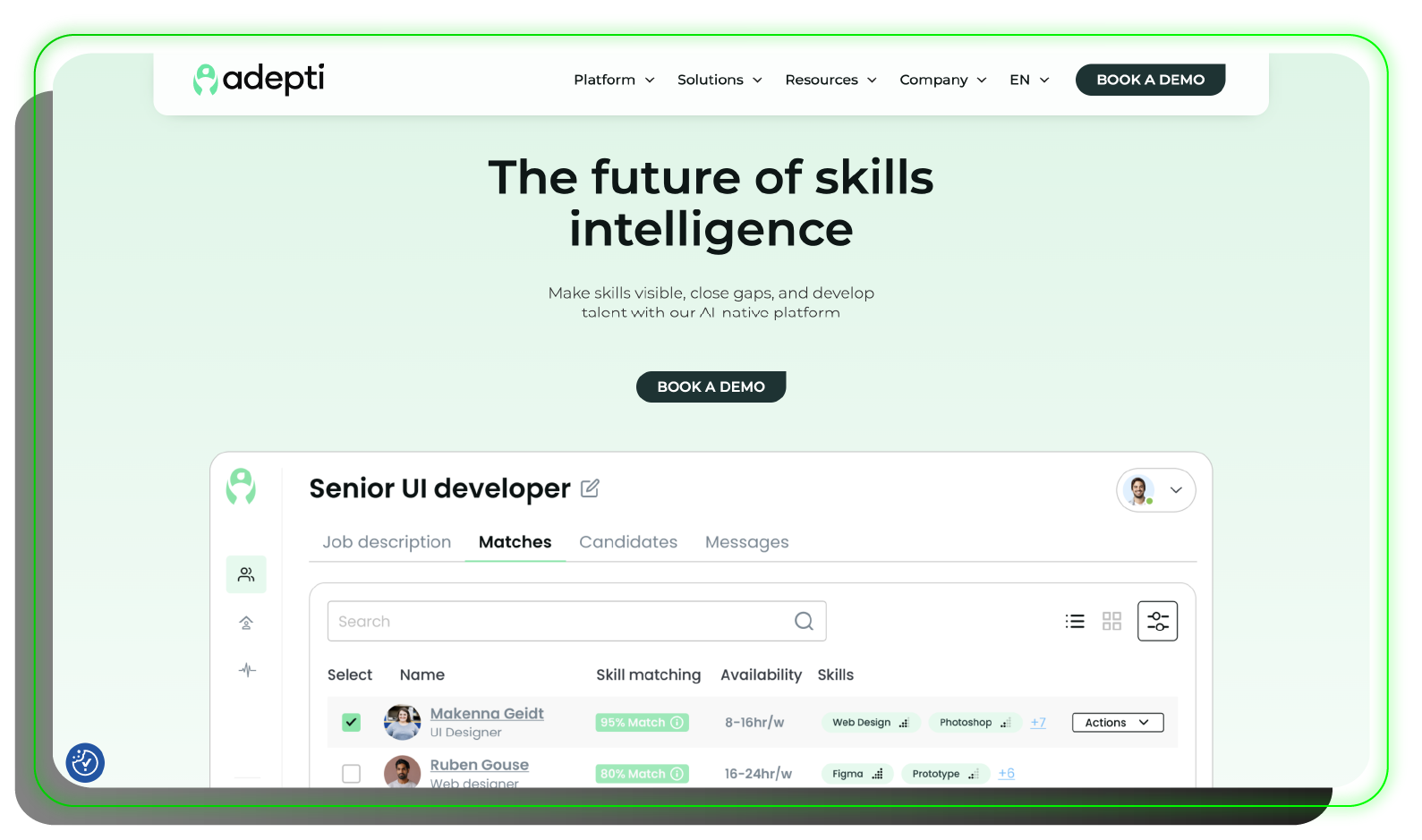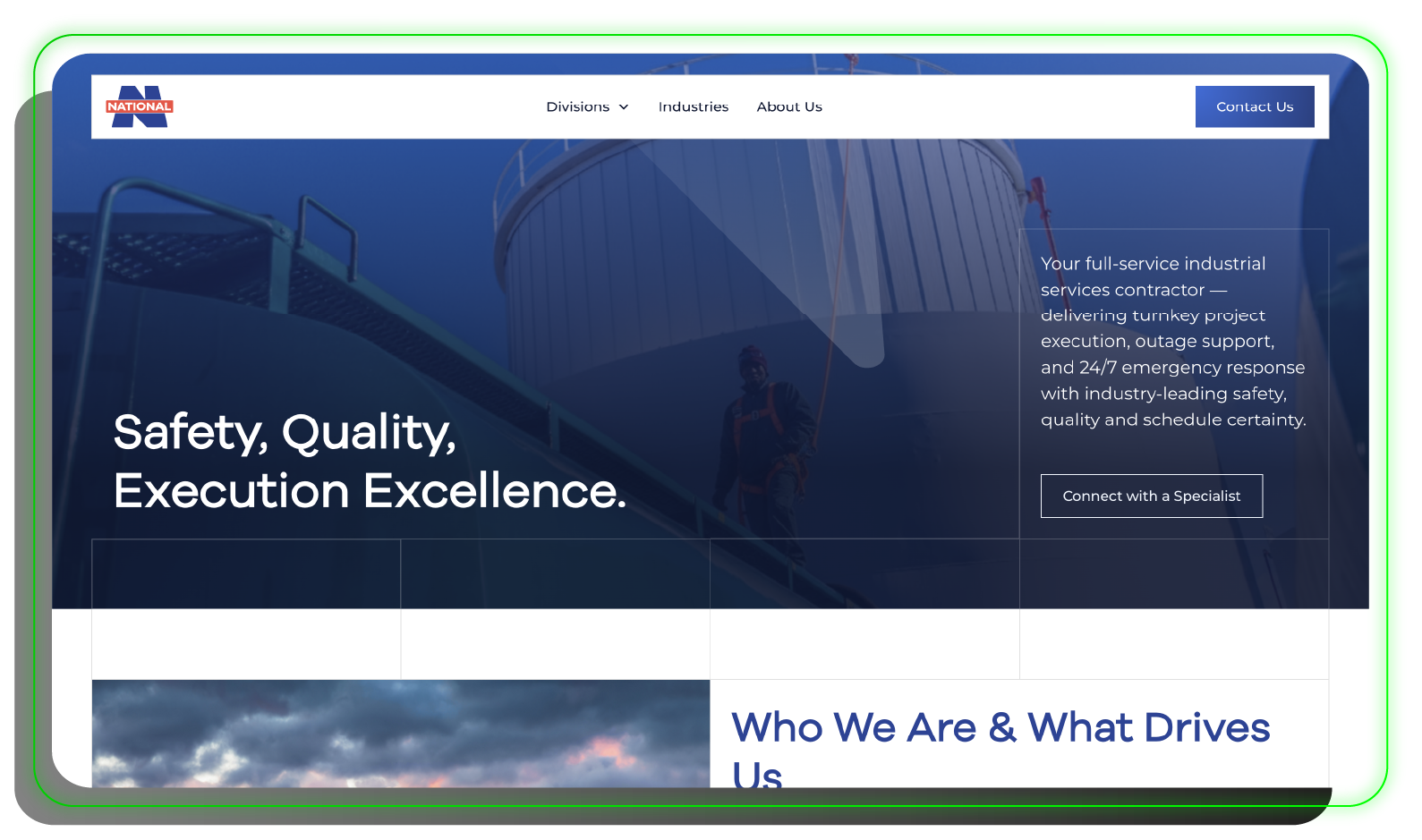Why Dashboards Fail Without Structure
Most dashboards look impressive but fail to answer the questions that matter: What’s driving pipeline? Which channels scale profitably? Where are we leaking revenue?
Without a structured data model, dashboards become static reporting layers disconnected from decision-making. Data Studio dashboards only add value when built on clean, well-defined analytics foundations.
The Problem: Reporting Without Clarity
Common dashboard issues include:
- Vanity metrics with no link to revenue, decisions drift.
- Inconsistent data across sources, comparisons break.
- Manual reporting that doesn’t scale, speed slows down.
- Stakeholders interpreting different “versions of truth”, alignment disappears.
This creates confusion instead of focus.
The Cost of Poor Reporting Infrastructure
When dashboards aren’t grounded in reliable data:
- Marketing and sales alignment breaks down, priorities split.
- Optimization decisions slow or stop, performance plateaus.
- Performance reviews become subjective, accountability weakens.
- Executive trust in data erodes, budget confidence drops.
Reporting becomes a liability instead of a control system.
Strategic Data Studio Dashboards by Effiqs
We design Data Studio dashboards (Looker Studio) as operational tools, not visual summaries:
- Revenue-aligned KPI frameworks tied to pipeline and GTM goals
- Multi-source integration (GA4, HubSpot, ad platforms, offline data)
- Role-specific views for leadership, marketing, and RevOps
- Automated, real-time reporting with governance and consistency
Dashboards become the operating system for performance, not a slide replacement.
What High-Quality Dashboards Deliver
Clients using structured Data Studio dashboards gain:
- One shared source of truth across teams, alignment improves.
- Faster insight into what’s working and what’s not, decisions speed up.
- Clear prioritization for optimization and budget shifts, focus increases.
- Stronger executive confidence in performance reporting, trust returns.
Next Step: Turn Data Into Decisions
Dashboards are only as strong as the data feeding them. That’s why reporting must be built on solid tracking and attribution layers like GA4 Event Tracking.
Book a strategy call with Alex Hollander, CEO of Effiqs, to define KPIs, unify sources, and build dashboards that guide budget and execution.
Relevant services that extend Data Studio Dashboards value
- GA4 Event Tracking — feed dashboards with high-intent signals
- HubSpot Attribution — connect reporting to revenue
- B2B Marketing Reporting — standardize insight across teams
- Offline Conversion Tracking — complete the performance picture
Trade-offs
Building decision-grade dashboards requires upfront KPI definition, data hygiene, and system integration. The effort pays off in reporting that actively guides growth instead of passively summarizing activity.